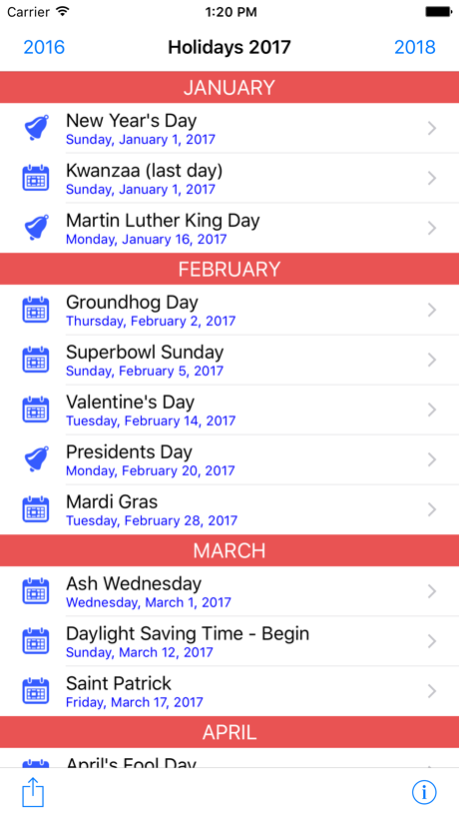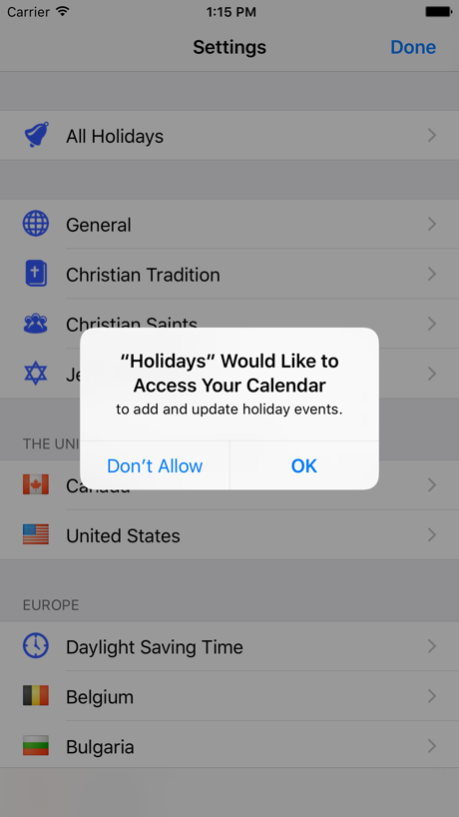Holidays Calendar 3.0
Continue to app
Paid Version
Publisher Description
=== Synchronize holidays to your calendar! ===
● When is Easter?
● How many days until Christmas?
● Which weekday is New Year's Eve this year?
● Is Mardi Gras early again next year?
All this questions answers "Holidays".
Not only this year, also next year and the year after - for ever - the everlasting calendar!
"Holidays" calculates the dates of all fixed and moveable holidays for every year.
Simply by tapping you will know the next holiday or how long you can looking forward for a holiday.
You want to celebrate "St Patrick's Day"?
No Problem: With the configuration view you can enable your important, regional holidays and mark the days off.
You can transfer the selected holidays directly into your active iPhone calendar:
● Moveable holidays can be synchronized every year.
● Fixed holidays are automatically transferred into he calendar as a yearly recurring event.
US holidays: Martin Luther King Day, Presidents Day, Memorial Day, Father's Day, Independence Day, Labor Day, Columbus Day, Veterans Day, Thanksgiving.
All UK bank holidays!
Other holidays: Valentine's Day, Mother's Day, Halloween,...
Includes holidays for Germany, Austria, Switzerland, the Netherlands, US, UK, Ireland, Canada, Australia, France, Belgium, Italy, Puerto Rico, Mexico - and also jewish holidays (Hanukkah, Yom Kippur, Pesach, ...).
Any suggestions?
Mail us to holidays@usis-software.com
or write a review.
Sep 27, 2016
Version 3.0
This app has been updated by Apple to display the Apple Watch app icon.
Support for iOS 10
About Holidays Calendar
Holidays Calendar is a paid app for iOS published in the Reference Tools list of apps, part of Education.
The company that develops Holidays Calendar is usis GmbH. The latest version released by its developer is 3.0.
To install Holidays Calendar on your iOS device, just click the green Continue To App button above to start the installation process. The app is listed on our website since 2016-09-27 and was downloaded 1 times. We have already checked if the download link is safe, however for your own protection we recommend that you scan the downloaded app with your antivirus. Your antivirus may detect the Holidays Calendar as malware if the download link is broken.
How to install Holidays Calendar on your iOS device:
- Click on the Continue To App button on our website. This will redirect you to the App Store.
- Once the Holidays Calendar is shown in the iTunes listing of your iOS device, you can start its download and installation. Tap on the GET button to the right of the app to start downloading it.
- If you are not logged-in the iOS appstore app, you'll be prompted for your your Apple ID and/or password.
- After Holidays Calendar is downloaded, you'll see an INSTALL button to the right. Tap on it to start the actual installation of the iOS app.
- Once installation is finished you can tap on the OPEN button to start it. Its icon will also be added to your device home screen.